PS4 Developer bucanero has released Apollo Save Tool 1.0.1, a tool that helps you manage and patch save files for your Jailbroken PS4. Apollo has complete support for the popular Save Wizard and Bruteforce Save Data formats, which in particular let you add cheats to your savegames.
This new release fixes issues with the bulk re-sign and bulk copy from USB features.
What is Apollo Save Tool for PS4
Apollo Save Tool is an application to manage save-game files on the PlayStation 4.
The apollo-ps4 homebrew app allows to download, unlock, patch and resign save-game files directly on your PS4
Features
- Easy to use: no save-mount patches or advanced setup needed. (GoldHEN or ps4debug payload required)
- Standalone: no computer required, everything happens on the PS4.
- Automatic settings: auto-detection of PS4 firmware, User ID, and Account-ID settings.
- Multi-user: supports multiple user accounts.
Save Management
- Save files listing: quick access to all the save files on USB and the internal PS4 HDD (+ file details)
- Save param.sfo updating: allows the user to update the param.sfo User ID and Account ID information.
- Save files patching: complete support for Save Wizard and Bruteforce Save Data cheat patches to enhance your save-games.
- Save import/export: allows the user to decrypt and export save files, and import decrypted saves from other consoles.
- Save downloading: easy access to an Online Database of save-game files to download straight to your PlayStation.
Account Management
- Account activation: create fake Account IDs and generate offline PS4 activations
- Recover passcode: simple recovery method for the Parental Security Passcode.
How to use PS4 Apollo Save Tool
| PS4 | Folder |
|---|---|
| USB saves | your saves must be placed on /mnt/usbX/PS4/APOLLO/. |
| USB saves | encrypted saves must be placed on /mnt/usbX/PS4/SAVEDATA/<account-id>/. |
| HDD saves | files will be scanned from the hard disk, based on the current User ID. |
- Move UP/DOWN to select the save-game file you want to patch, and press
 . The patch screen will show the available fixes for the file. Select the patches and click
. The patch screen will show the available fixes for the file. Select the patches and click Apply. - To view the item’s details, press
 . It will open the context menu on the screen. Press
. It will open the context menu on the screen. Press  to return to the list.
to return to the list. - To reload the list, press
 .
. - Press L1/L2 or R1/R2 trigger buttons to move pages up or down.
Download From Here
Sign up here with your email




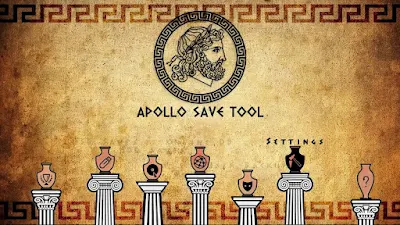
ConversionConversion EmoticonEmoticon